Photography & Lighting Equipment
Showing all 24 results
-

AmazonBasics Camera Backpack
Buy product -

B+W 72 mm Clear UV Haze
Buy product -

Canon 1DX Mark II
Buy product -

Canon 5D Mark III
Buy product -

Canon 5D Mark IV
Buy product -

Canon 70-200 mm Telephoto Lens
Buy product -

Canon EF 100 mm f/2.8 Lens
Buy product -

Canon EF 12 II Extension Tube
Buy product -

Canon EF 50 mm f/1.2 Lens
Buy product -

Canon Speedlite Flash
Buy product -

Clamp Holder
Buy product -

Heavy Duty Light Stands
Buy product -

Large Softbox
Buy product -
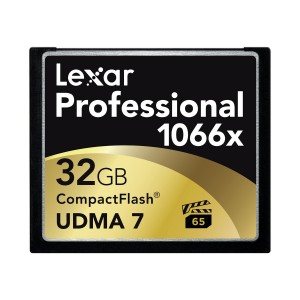
Lexar Flash Card
Buy product -

Manfrotto Boom Stand
Buy product -

Manfrotto Junior Geared Head
Buy product -

Manfrotto Monopod Head
Buy product -

Manfrotto MT055XPRO3 Tripod
Buy product -

Manfrotto Rapid Adapter
Buy product -

Neewer Studio Reflector
Buy product -

Small Softbox
Buy product -

Studio Flash Light
Buy product -

Video Light
Buy product -

Video Light Softbox
Buy product
