
Gluten-free friends, the day is finally here: Meet our EPIC gluten-free hamburger buns! These slightly sweet, perfectly soft buns are sturdy enough to save your hands from condiments yet light and fluffy enough to avoid smashing your favorite veggie burger.
Bonus? They’re vegan and require just 10 ingredients! Get your grills ready — hamburger season is on!

How to Make Gluten-Free Hamburger Buns
These buns begin like any good FLUFFY bread recipe: with yeast! Not only does it allow the dough to rise and prevent the buns from being dense and heavy, but it offers a classic hamburger bun flavor, too.

After activating the yeast in a mixture of warmed dairy-free milk + cane sugar, we add in a magical fiber-filled ingredient that gives these hamburger buns a little gluten-like texture: psyllium husk! It adds elasticity and flexibility to the dough (a.k.a. no crumbly buns here).

Once the psyllium has created a gel-like texture, it’s time to add the dry ingredients (brown rice flour, almond flour, potato starch, and sea salt) plus melted butter and apple cider vinegar.

The result is a sticky dough ready to shape into buns, let rise in a warm spot, and top with sesame seeds for a classic bun look! Bake until lightly golden then let cool before slicing for best texture.

We hope you LOVE these hamburger buns! They’re:
Soft
Fluffy
Light yet sturdy
Neutral in flavor
Vegan + gluten-free
& SO delicious!
Slice them down the middle and enjoy with your favorite burger patty and toppings! Our BEST Vegan Burger, Smoky BBQ Black Bean Burgers, and Pesto Veggie Burgers with Balsamic Aioli are all delicious options.
More Gluten-Free Breads
- Fluffy Gluten-Free Focaccia Bread
- The Ultimate Gluten-Free Bagels
- The BEST Gluten-Free Bread (No-Knead!)
- Fluffy Curried Socca (Chickpea Bread)
If you try this recipe, let us know! Leave a comment, rate it, and don’t forget to tag a photo @minimalistbaker on Instagram. Cheers, friends!

Gluten-Free Hamburger Buns (Vegan)
Ingredients
- 1 ½ cups dairy-free milk (heated to 110 degrees F // plain, unsweetened // we used almond)
- 3 Tbsp cane sugar (ensure organic if vegan)
- 2 ¼ tsp active dry yeast (1 packet yields ~2 ¼ tsp or 7 g)
- 1 Tbsp psyllium husk powder* (not whole // we like Anthony’s Goods)
- 1 ½ cups brown rice flour
- 2/3 cup almond flour* (we like Wellbee’s)
- 1/2 cup potato starch (NOT potato flour)
- 1 tsp sea salt
- 6 Tbsp melted vegan butter (we like Miyoko’s // dairy butter would work too if not vegan/dairy-free)
- 2 tsp apple cider vinegar
- Sesame seeds (for topping // optional)
Instructions
- Line a baking sheet with parchment paper and set aside.
- In a liquid measuring cup or small mixing bowl, whisk together warm dairy-free milk (it should be about 110 degrees F / 43 degrees C), cane sugar, and active dry yeast. Let bloom for 10-20 minutes until the mixture looks frothy. If the yeast hasn’t bloomed at this point, the milk might have been too hot or your yeast too old. If your milk was the perfect temperature and your yeast was new, you may need to place the bowl into a warmer spot in your kitchen.
- Next, whisk in the psyllium husk powder and let it gel for another 10 minutes.
- Meanwhile, to a medium mixing bowl, add the brown rice flour, almond flour, potato starch, and sea salt. Whisk to thoroughly combine.
- Once the yeast mixture has thickened, add it to the dry ingredients with the melted vegan butter and apple cider vinegar. Stir until the dough is mixed well — this should take about 3 minutes. You can also use your hands to make sure there are no flour pockets remaining. The dough will be very sticky — that’s normal!
- Turn the dough out onto a dry surface and divide it into 8 equal pieces. Use wet hands (to prevent sticking) to shape each piece into a ball and place each one onto the parchment-lined baking sheet. Try to avoid adding any flour. Once the buns are shaped, sprinkle them with optional sesame seeds and cover with a clean kitchen towel. Let rise in a warm place for 30 minutes or until about doubled in size. Meanwhile, preheat your oven to 350 degrees F (176 C).
- Bake for 25-28 minutes until very lightly golden. Remove from the oven and let cool for 5 minutes before transferring to a wire rack to cool completely. These buns can be enjoyed slightly warm, but for best results, wait until they are cool to the touch. Slice the buns in half and serve with your favorite burger!
- Best when enjoyed the day of baking, but you can store leftovers in an airtight container in the refrigerator for up to 2 days or freeze sliced buns for 1 month.
- To reheat frozen buns, we suggest briefly running the still-frozen buns under water then toasting them until warm and fluffy.
Video
Notes
*Almond flour sub: Cashew flour might work in this recipe, but we haven’t tried it.
*Nutrition information is a rough estimate calculated without optional ingredients.






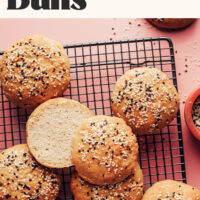

Nicole says
Can the almond flour be substituted for a nut-free flour? If so, do you have any recommendations on a good substitute?
Hi Nicole, unfortunately we don’t have a great nut-free substitution for the almond flour. This one took a lot of testing and troubleshooting. You could experiment with a seed meal (raw sunflower or pumpkin seeds ground in a blender), or possibly a lesser amount of cassava flour, but we can’t guarantee success.
Monica says
Any clue why my buns would come out flat? I followed directions to a T, except I used coconut milk instead of almond. My yeast was very bubbly and happy throughout the process
Sorry that happened, Monica! These are more flat than a traditional hamburger bun (gluten-free is tricky!), but if yours were more flat than the photos, we wonder what type of psyllium you were using and if it mixed in well?
Ann says
This recipe is excellent and super easy to follow. Thank you! I’ve made these twice already. My family loves them. Excellent tip as well as to why the yeast might not bloom (if milk too hot). That’s exactly what happened when I first made these. So, I tried again with lukewarm milk and it worked like a charm.
I would love to consistantly get those perfectly round buns I see in your photo. I’ll keep working on it… :) Thank you again!
We’re so glad you enjoy the recipe and that the instructions were helpful for troubleshooting the yeast issue. Thank you for sharing your experience, Ann! xo
Ashlee Barnes says
Hey! This recipe looks great :) I’m conscious that they are high in saturated fat, was wondering if there was a way I could make them but with lower fat please?
Hi Ashlee, the saturated fat content comes primarily from the vegan butter and a little from the almond flour. We calculated this with Miyoko’s, but you could use another brand with a lower saturated fat content, such as Earth Balance.
Micheal says
I can’t get yeast to activate. I do use sugar substitutes and think that may be issue. I tried Lakanto sugar but read that perhaps it won’t work, but also tried Allulose, but didn’t seem to work either. I’m wondering if coconut sugar may work, as would prefer to not do cane. Does amount of liquid matter when activating yeast? …since usually they suggest very little water with the red star yeast packet, but this recipe has much more nut milk.
Hi Michael, the sugar substitutes are the issue because they don’t feed yeast. Coconut sugar would work better! The amount of water doesn’t matter. Hope that helps!
Maggie Rosales says
Hi. I don’t have psyllium powder, can I sub for something else? Thank🙏 you
Hi Maggie! This recipe relies on the psyllium husk powder for texture and structure. You might be able to use ground chia seeds, but you will need a bit more!
Paty says
Hello! My buns keep going flat. The spread instead of remaining in the shape of a bun. They do taste amazing though!
I’ve tried this recipe 4 or 5 times, same results. The yeast is super bubbly and active after putting into the milk and sugar. It remains active after I add the psyllium powder. I always use the metric equivalents and weigh everything. The only subs I have had to make are the butter (I use dairy butter) and my vegan milk is califia oatmilk. Do you think the milk is the problem? Any tips would be great! Thank you!
Hi Paty, sorry it’s been giving you some trouble! We don’t think the milk would cause that. They are a bit flatter then a classic hamburger bun due to their high water content, but that’s what makes them so light and soft! If they seem flatter than ours, you could try a bit more flour or psyllium or less water but they might become denser. Hope that helps!
Lisa says
Hi, I’m wondering what I can substitute potato starch with as I cannot have nightshades. Thanks!
Hi Lisa, that’s tricky! We find potato starch is key for a light and fluffy texture in gluten-free baking. You could possibly use arrowroot starch, but they may be more dense and a bit gummy. Let us know if you try it!
Blake says
The ingredients call for non dairy milk and the instructions refer to water. Are these ingredients interchangeable?I have made these twice with almond milk and love this recipe. Mine turn out pretty flat but they are so tasty!
Oops! Sorry for the confusion, Blake. That should say dairy-free milk, not water. They don’t have as much flavor with water.
penny says
Is subbing white rice flour for brown, ok to use here? Thanks.
That won’t work, unfortunately! You can learn about the differences here: https://minimalistbaker.com/guide-to-gluten-free-flours/.
Judy says
I tried this Recipe twice and the dough was very sticky. I was afraid to add more flour.
Plus, they came out flat and I followed the recipe exactly. Any suggestions?
Sorry that’s happening, Judy! Is it possible you’re using whole psyllium husks instead of psyllium husk powder? Whole psyllium husks won’t absorb the liquid as well.
Kel says
My tummy can’t handle psyllium husk or any gums. Do you think 1 tablespoon of ground flax seed +1 tablespoon of ground Chia seed would work as a sub?
Hi Kel, We don’t think the texture will be quite the same without psyllium husk. But if you’re okay with it being different and want to experiment, that amount does sound about right. We’d recommend referencing the video to match the texture of the dough as closely as possible. Let us know how it goes!
Julie Close says
These buns are great. They taste great and are the right size – they don’t overpower the burger like Udi’s buns. I will make them again – right now!
Thanks so much for the lovely review, Julie. We are so glad you enjoy these buns! Next time, would you mind leaving a star rating with your review? It’s super helpful for us and other readers. Thanks so much! xo
Alice says
I love this recipe. These Burger Rolls were the softest, fluffiest GF, Vegan rolls I have made. I have tried a few others but a bit disappointed in the denseness of the rolls. The only issue I had was they were a little flat. I followed the directions perfectly, including the rise time, wondering if I should add a little less water or a bit more brown rice flour. Do you think I could use this same recipe for sandwich bread in a loaf pan?
Thank you for a wondaful GF, Vegan recipe!
Hi Alice, thanks so much for the lovely review! We’re so happy you enjoy the recipe. They are a bit flat because of their high water content, but we think that’s what makes them so light and soft! You could add a bit more flour or less water but they might become denser. We think they would be a great sandwich bread, but we haven’t tried it. Let us know if you do some experimenting!
Cait says
I have a new favorite bun recipe! I didn’t have any brown rice flour, so I used quinoa flour instead (homemade – I toasted quinoa in a pan and blitzed it in a blender). I also had just run out of potato starch, so had to use arrowroot starch instead. They turned out beautifully with the subs! I slightly over-baked them, so will have to do a shorter time next time, but that’s probably my oven, which isn’t the world’s greatest. Thanks for a great recipe!
Amazing! We’re so glad you enjoy them, Cait. Thank you for the lovely review! xo
Corelia says
Hi! These look amazing! I have a very good recipe for gluten-free buns already, but of course I have to give Minimalist Baker’s a try. :) I’m thinking that I’ll substitute the psyillium husk powder 1:1 for chia seeds (because I read that you can do that online). Also gonna attempt to swap out the brown rice fl. for oat fl., and maybe decrease the amnt by a 1/4 cup or so? (I *think* oat flour tends to suck up a lot of moisture compared to other flours?) Anyway, was just looking for your thoughts on this! I know that the buns might not turn out the same way but if you have any suggestions that would be very helpful!
Hi Corelia, we wouldn’t recommend subbing chia seeds 1:1 in this recipe. You’d need to use way more chia seeds and even so, the result will vary! Psyllium is pretty unique in its ability to make the texture of GF breads special! Let us know how it goes with the oat flour. We find it can lead to a more gummy result in baking.
Jessica says
Hi MB Team!
Possible to use AP flour instead of GF? I use metric always. Maybe using the same amount of grams to ensure enough dry ingredients?
Hi Jessica, that could work in place of the brown rice flour + potato starch, but we’d suggest using slightly less since all purpose is more absorbent. For best results, we’d recommend keeping the almond flour!
Cary says
Now that I am tasting it, this is too sweet for me. There’s about a half teaspoon sugar per bun, so I would reduce it or eliminate. I heard that instant yeast does not need a sweetener to rise.
Let us know if you try it with instant yeast and less sugar!
Cary says
The inside of the buns was nice and moist but the outside was like a biscuit. I think next time I will reduce the oil and water and try steaming them instead. It was a good recipe to try for my first time baking.
Thank you for sharing your experience, Cary! Is it possible you’re using a convection oven or your oven runs hot? Baking for less time might also help.
Cary says
Thank you! I will try that. My regular oven probably runs hot. So good to have gluten free hamburger buns.
Keep us posted!
Sydney says
I think I’ll try to make these into hot dog buns too, though may be hard to shape. Do you think this would work? It’s hard to find good hot dog buns.
We do think it could work! Let us know if you try it out!
Sydney says
Ok, I will let you know. Thanks much! :)
Janice says
I have been hungry for good bread for years and have finally found a recipe for some!
Your Gluten-Free Hamburger Buns are delicious and so easy to make! I couldn’t wait to make a sandwich, I ate two right off the bat. They were delicious. I know, I know, I’ve had my ‘bread’ allotment for the day, plus!!!
My only problem was they turned out VERY flat, so I thought I’d use a couple of tablespoons less dairy-free milk and 1 tablespoon less ‘butter’.
Hi Janice! We’re so glad you enjoyed them! Using a bit less milk will probably help however, it might make the bun a little more dense. You could also try a shorter rise time! Sometimes if bread proofs too long it can flatten, especially in warmer months! Hope this helps. xo
Kat says
The best GF hamburger bun possible. I made the recipe exactly as written and it was delicious. They do fall apart while eating the burger but I don’t put any blame on the recipe as that’s the norm with GF bread. The taste is wonderful and I’m so happy to finally have a good recipe for buns for my wheat and egg allergic son. Thank you 🙏🙏
Aw, YAY! We’re so glad your son gets to enjoy them!! Thank you for sharing, Kat! xo
steve says
My daughter is glutenfree, lactose free, rice free.
What can be substituted for the rice in this recipe?
Hi Steve, maybe sorghum flour, but we think it would turn out more crumbly. Let us know if you do some experimenting!
Gillian Nicol says
Hello! So excited to make this recipe. Could I just blitz up the psyllium husk into a powder? Did you guys try that?
Hi Gillian, Yes! We’ve done that in another recipe and it works pretty well, but isn’t quite as absorbent. Add a little more if the texture isn’t resembling the video. Hope that helps!
May says
Hi Dana, my kid is allergic to almonds. Can you suggest a sub for it in this recipe?
Thanks.
Hi May, we think cashew flour might work well! If nut-free, maybe sunflower seed meal, but they won’t be quite the same. Let us know if you try it out!
may says
Hi, thanks for the reply. I see you suggest oat flour in another comment. Would you add more fat to the recipe with the oat sub, because nut/seed flour adds fat that the oat flour lacks
That would be smart! We do think oat flour will yield a different result though. Cashew flour would be best!
Jesse-Gabriel says
Sorry, hab es gerade gefunden das du auch die Möglichkeit für metrisch Umrechnung hast.
Dankeschön!
Parul Gupta says
Sie haben es bereits. Wählen Sie einfach oben auf der Rezeptkarte die Metrik aus
Bob says
Any subs for psyllium husk powder? I’m not clear on what it does in this recipe.
Hi Bob, psyllium adds elasticity and flexibility to the dough to prevent crumbling and mimic the texture of gluten. We’d say it’s pretty key in this recipe, but you could maybe experiment with ground flax or chia with a varied result. You would need to use a lot more of them because they’re less absorbent. Let us know if you do some experimenting!
Bob says
Thank you for a great explanation. I appreciate your recipes.
Thank you for your kind words, Bob!
Jesse-Gabriel says
Bitte, bitte auch in Gramm Angaben, ich würde das Rezept so gerne nachbacken.
Viele Grüße,
Jesse- Gabriel
Arze says
Hello ,
Looks whats the substitution for dairy free vegan butter , and how can i convert this to sourdough
Hi Arze, we aren’t sure on the sourdough, but a neutral oil or dairy butter (if not vegan/dairy-free) should work well. Hope that helps!
Giselle says
Could a dense all purpose GF work instead of almond? I have 1 kid who is GF and the other is Nut Free 🤦♀️
Hi Giselle, possibly, but you’d need to use less of it and the texture wouldn’t be the same. Other ideas would be use an equivalent amount of sunflower seed flour or a lesser amount of oat flour. Let us know if you do some experimenting!
The Vegan Goddess says
Hooray! Those buns look fabulous!
I want to leave out the yeast and apple cider. I think replacing yeast with baking soda and/or baking powder and adding lemon juice could work.
Hi, lemon juice might work, but we’d say yeast is key here for a classic hamburger bun flavor and texture. Let us know if you do some experimenting!
Kathy Allen says
You could try but they would have more of a muffin texture
Amanda R Rediger says
Hello. I was wondering if a oil could substitute for the buttery spread? Thank-you
Hi Amanda, possibly coconut oil but there may be a slight coconut taste, unless using refined coconut oil. Let us know if you try it!
Amanda R Rediger says
Hi ! Thank-you. If I used olive oil it would be too thin?
Thank you again!!!!!
Amanda
It should be fine, but we haven’t tested it!
Bettina Goodwin says
Do you think this recipe would work to make into a sandwich loaf? I’m looking for a nice light sandwich bread recipe.
Hi Bettina! We haven’t tried it as a sandwich loaf, but it might work! We would suggest letting it rise in a loaf pan after the dough comes together. The bake time will also be longer. Feel free to go off of these instructions! Let us know how it goes if you do some experimenting.